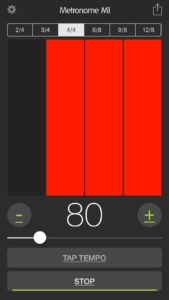Here are the metronome apps I currently use in lessons:
- My favorite metronome app.
- Easy to find menu options for changing the time signature and subdivision
- Accent beat one option
- The sound choices are excellent, ranging from wood blocks, to analog, to shakers!
- Tempo markings such a moderato from 106-120-ish bpm
- Also has tuner function, Pitch Player (Play reference tones to check your intonation. Pitch playback range A1-C8), Recorder- Record and share your practice sessions right from your device, SetList-Easily create setlists and save all settings with a single tap, and a Practice Mode where you can loop difficult passages and increase tempo automatically with each repetition
Super Metronome Groove Box (Lite and Paid versions)
 Instead of a clicking or beeping, you get a drum track with plenty of stylistic options to choose from: Standard, Funky, Rock, R&B, etc.
Instead of a clicking or beeping, you get a drum track with plenty of stylistic options to choose from: Standard, Funky, Rock, R&B, etc.- The Lite/free version is limited to 8 measures. After 8 measures, it will stop and remind you to purchase the full version
- Time signature and subdivision options
- Has a speed up tempo automatically option: “Progressive Tempo” is a fantastic tool to practice technique, tempo, or difficult passages. Fast and easy to set, you can play faster or slower times progressively establishing the number of measures for a
 change and the increase BPM number. Also you can loop back, repeat the progression from the start BPM or even keep the last tempo to keep playing.
change and the increase BPM number. Also you can loop back, repeat the progression from the start BPM or even keep the last tempo to keep playing.
- The primary benefit of this app is that it is a visual metronome. You can actually see the beats. It’s a little confusing at first, as both yellow and red flashes across the screen.
- I like to use this app with my youngest students because it helps them see the beats.
- It gets a little too overwhelming when you add more than 6 beats to the measure. Too many flashing lights and changing colors for me.
- Speed up tempo option
- You can change the pitch of the beeping! Great for students with varying degrees of sensory defensiveness.
- Shows the proper terms and a short description for tempo markings